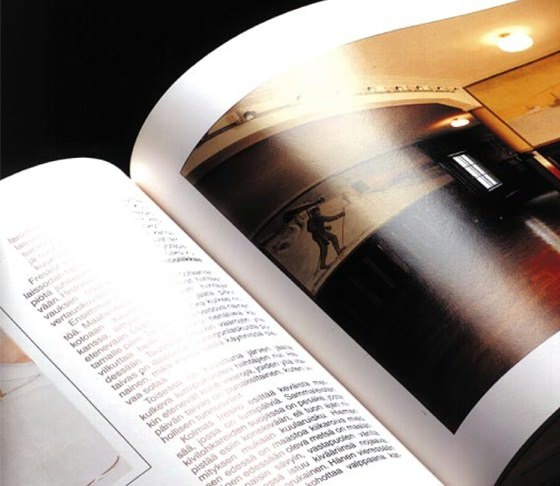6 Point Solution 11 x 17 paper size for HP Printer 7610
11x17 paper, You would really frustrate when not finding the format 11x17 paper size in printer HP 7610. After doing design work, you want to print on 11x17 paper size. While on the computer there is no option for it. Maybe you think this is problematic on the printer driver so that you do a reset on the printer driver installation. If not yet? ...If you experience a problem 11x17 paper, I recommend to use the following steps to remove the printer drivers from device.
- Go to ‘Devices and Printers’ folder
- Select ‘Print server properties’. for Win XP – With no printer selected, click ‘File’ then ‘Server Properties’. for Windows Vista – With no printer selected, press ‘Alt’ then click ‘File’ then ‘Server Properties’. for Windows 7/8 and 8.1 – Select any printer in the ‘Devices and Printers’ folder and click ‘Print Server properties’ above.
- Click on the ‘Drivers’ tab at the top of ‘Print server properties’ window
- Select the printer you want to uninstall and click ‘Remove’
- Select 'Remove driver only'
- The next screen will give you a warning, letting you know that deleting the driver package will remove it from the system. Click ' yes ' to say that you are sure you want to do this.
How to change the paper size 11x17 in excel
- Open the Excel document you wish to set to 11 by 17 inch paper size.
- Go to the "File" menu in the top left corner.
- Select "Page Setup."
- Click on the "Paper" tab in the window that opens.
- Select the paper size 11 by 17 inch ledger from the menu by scrolling through the choices.
- Click "OK" to change the size of the Excel sheet when printing.
- Select the "print" button to print an Excel sheet to 11 by 17 inches of paper.